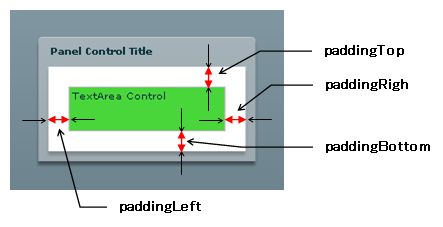< Sample Control >
HDividedBox Control
VDividedBox Control
Canvas Control
Panel Control
TextArea Control
< Sample Control View (46 item) >
< Property under use >
id , width , height , backgroundColor , toolTip , title , layout , left , right , bottom , editable , wordWrap , enabled
< Environment >
Test Environment : WindowsXP Pro + SP2 + Full WindowsUpdate
Development software : Flex Builder Version 3 (Build 3.0.194161)
Information:
< Sample Control >
Panel Control
< Sample Property >
paddingTop
paddingBottom
paddingLeft
paddingRight
< Explanation image >
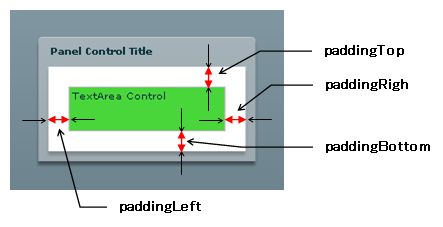
< Sample Panel Control View >
< Property under use >
id , width , height , paddingTop , paddingBottom , paddingLeft , paddingRight , title , text , backgroundColor
< Environment >
Test Environment : WindowsXP Pro + SP2 + Full WindowsUpdate
Development software : Flex Builder Version 3 (Build 3.0.194161)]]>
<mx:Application xmlns:mx="http://www.adobe.com/2006/mxml"
width="430" height="258" layout="absolute";>
|
< Attention >
Only vertical and horizontal : the change when executing it.
< Default >
layout=”vertical”
< Sample Panel Control View > layout=”absolute”
< MXML Code >
<?xml version="1.0" encoding="utf-8"?>
<mx:Application xmlns:mx="http://www.adobe.com/2006/mxml"
width="430" height="258" layout="absolute">
<mx:Label x="23" y="0" text="v 0.2" width="36"/>
<mx:List width="100" height="100" x="23" y="21">
<mx:dataProvider>
<mx:Array>
<mx:String>List Item 1</mx:String>
<mx:String>List Item 2</mx:String>
<mx:String>List Item 3</mx:String>
</mx:Array>
</mx:dataProvider>
</mx:List>
<!-- Degin (free) layaute-->
<mx:Button label="absolute'quot; toolTip="Clik!"
click="this.layout='absolute';" x="60" y="129"/>
<!-- Default layaute-->
<mx:Button label="vertical" toolTip="Clik!"
click="this.layout='vertical';" x="87" y="159"/>
<mx:Button label="horizontal" toolTip="Clik!"
click="this.layout='horizontal';" x="125.5" y="189"/>
</mx:Application>
|
< Property under use >
width , height , label , click , x , y , dataProvider , layout
< Environment >
Test Environment : WindowsXP Pro + SP2 + Full WindowsUpdate
Adobe Flex Builder & AIR & RIA & ActionScript & JavaScript & Internet Tech Notes